JDBC ( Java Database Connectivity )
JDBC API is a Java API that can access a Relational Database.
JDBC stands for Java Database Connectivity It is a standard Java API for database-independent connectivity between the Java programming language and databases.
With JDBC APIs we can do the following with database:
- Making a connection to a database
- Creating SQL statements
- Executing that SQL queries in the database
- Viewing & Modifying the resulting records
The JDBC API provides the following interfaces and classes:
- DriverManager: manages a list of database drivers.
- Driver: interface handles the communications with the database server.
- Connection : interface with all methods for contacting a database.
- Statement : submits the SQL statements to the database.
- ResultSet: holds data retrieved from a database after executing an SQL query using Statement objects.
- SQLException: handles any errors that occur in a database application.
The
java.sql and javax.sql are the primary packages for JDBC 4.0.
Core JDBC classes, interfaces, and exceptions in the java.sql package:
• DriverManager:
This class loads JDBC drivers in memory. It is a “factory” class and can also be used to create java.sql.Connection objects to data sources (such as Oracle,MySQL, etc.).
• Connection:
This interface represents a connection with a data source. The Connection object is used for creating Statement, PreparedStatement, and CallableStatement objects.
This interface represents a connection with a data source. The Connection object is used for creating Statement, PreparedStatement, and CallableStatement objects.
• DatabaseMetaData:
This interface provides detailed information about the database as a whole. The Connection object is used for creating DatabaseMetaData objects.
• Statement:
This interface represents a static SQL statement. It can be used to retrieve ResultSet objects.
• PreparedStatement:
This interface extends Statement and represents a precompiled SQL statement. It can be used to retrieve ResultSet objects.
This interface extends Statement and represents a precompiled SQL statement. It can be used to retrieve ResultSet objects.
• CallableStatement:
This interface represents a database stored procedure. It can execute stored procedures in a database server.
This interface represents a database stored procedure. It can execute stored procedures in a database server.
• ResultSet:
This interface represents a database result set generated by using SQL’s SELECT statement. Statement, PreparedStatement, CallableStatement, and other JDBC objects can create ResultSet objects.
This interface represents a database result set generated by using SQL’s SELECT statement. Statement, PreparedStatement, CallableStatement, and other JDBC objects can create ResultSet objects.
• ResultSetMetaData:
This interface provides information about the types and properties of the columns in a ResultSet object.
This interface provides information about the types and properties of the columns in a ResultSet object.
• SQLException:
This class is an exception class that provides information on a database access error or other errors.
This class is an exception class that provides information on a database access error or other errors.
JDBC give access to such information by providing several levels of error conditions:
• SQLException:
SQLExceptions are Java exceptions that, if not handled, will terminate the client application. SQLException is an exception that provides information on a database access error or other errors.
• SQLWarning:
SQLWarnings are subclasses of SQLException, but they represent nonfatal errors or unexpected conditions, and as such, can be ignored. SQLWarning is an exception that provides information on database access warnings. Warnings are silently chained to the object whose method caused it to be reported.
• BatchUpdateException:
BatchUpdateException is an exception thrown when an error occurs during a batch update operation. In addition to the information provided by SQLException, a BatchUpdateException provides the update counts for all commands that were executed successfully during the batch update, that is, all commands that were executed before the error occurred. The order of elements in an array of update
counts corresponds to the order in which commands were added to the batch.
• DataTruncation:
DataTruncation is an exception that reports a DataTruncation warning (on reads) or throws a DataTruncation exception (on writes) when JDBC unexpectedly truncates a data value.
The SQLException class extends the java.lang.Exception class and defines an additional
method called getNextException(). This allows JDBC classes to chain a series of SQLException objects together.
In addition, the SQLException class defines the getMessage() , getSQLState(), and getErrorCode() methods to provide additional information about an error or exception.
In JDBC, several key interfaces comprise the metadata portion:
• DatabaseMetaData: Provides information about the database as a whole.
• ResultSetMetaData:
Used to identify the types and properties of the columns in a ResultSet object.
• RowSetMetaData:
An object that contains information about the columns in a RowSet object. This interface is
an extension of the ResultSetMetaData interface with methods for setting the values in a
RowSetMetaData object.
• ParameterMetaData:
An object that can be used to get information about the types and properties of the parameters in a
PreparedStatement object.
• DriverPropertyInfo:
Driver properties for making a connection. The DriverPropertyInfo class is of interest only
to advanced programmers who need to interact with a Driver via the method getDriverProperties()
to discover and supply properties for connections.
The following sections show how to create a simple JDBC application.
It will show you how to open a database connection, execute a SQL query, and display the results.
We need to follow the following steps to building a JDBC application:
- Register the JDBC driver
- Open a connection
- Execute a sql command, for example a query or an update statement
- Extract data from result set after query
- Clean up the environment
import java.sql.Connection;
import java.sql.DriverManager;
import java.sql.ResultSet;
import java.sql.SQLException;
import java.sql.Statement;
public class Main {
// JDBC driver name and database URL
static final String JDBC_DRIVER = "org.hsqldb.jdbcDriver";
static final String DB_URL = "jdbc:hsqldb:mem:db_file";
// Database credentials
static final String USER = "sa";
static final String PASS = "";
public static void main(String[] args) {
Connection conn = null;
Statement stmt = null;
try {
// Register JDBC driver
Class.forName(JDBC_DRIVER);
// Open a connection
System.out.println("Connecting to database...");
conn = DriverManager.getConnection(DB_URL, USER, PASS);
// Execute a query
System.out.println("Creating statement...");
stmt = conn.createStatement();
String sql;
sql = "SELECT id, first, last, age FROM Employees";
stmt.executeUpdate("CREATE TABLE Employees ( id INTEGER IDENTITY, first VARCHAR(256), last VARCHAR(256),age INTEGER)");
stmt.executeUpdate("INSERT INTO Employees VALUES(1,'Jack','Smith', 100)");
ResultSet rs = stmt.executeQuery(sql);
// Extract data from result set
while (rs.next()) {
// Retrieve by column name
int id = rs.getInt("id");
int age = rs.getInt("age");
String first = rs.getString("first");
String last = rs.getString("last");
System.out.print("ID: " + id);
System.out.print(", Age: " + age);
System.out.print(", First: " + first);
System.out.println(", Last: " + last);
}
// Clean-up environment
rs.close();
stmt.close();
conn.close();
} catch (SQLException se) {
se.printStackTrace();
} catch (Exception e) {
e.printStackTrace();
} finally {
// finally block used to close resources try {
if (stmt != null)
stmt.close();
} catch (SQLException se2) {
}
try {
if (conn != null)
conn.close();
} catch (SQLException se) {
se.printStackTrace();
}
}
System.out.println("Goodbye!");
}
}
Note
The following code uses the hsql database as the relational database engine.hsql database is a pure Java language based database, which means the database system is written in Java language.
Therefore the whole database system and JDBC driver is all included in a jar file.
The JDBC driver name for hsql is
org.hsqldb.jdbcDriver. The URL we used to connect to database to hsql database is
jdbc:hsqldb:mem:db_file. mem in the URL tells the hsql database sytem to create a memory based table. So we can execute the create table statement again and again.
The user name to connect to the hsql database is
sa and the password is left empty.USER = "sa"; PASS = "";
JDBC Tutorial - JDBC HelloWorld MySQL
JDBC is a standard Java API for database-independent connectivity between the Java programming language and databases.
But the URL needed to connect to database is varies from database to database.
The following code shows how to connect to MySQL.
Example
import java.sql.Connection; import java.sql.DriverManager; import java.sql.ResultSet; import java.sql.SQLException; import java.sql.Statement; public class Main { static final String JDBC_DRIVER = "com.mysql.jdbc.Driver"; static final String DB_URL = "jdbc:mysql://localhost/EMP"; static final String USER = "username"; static final String PASS = "password"; public static void main(String[] args) { Connection conn = null; Statement stmt = null; try { Class.forName(JDBC_DRIVER); conn = DriverManager.getConnection(DB_URL, USER, PASS); stmt = conn.createStatement(); String sql = "SELECT id, first, last, age FROM Employees"; ResultSet rs = stmt.executeQuery(sql); while (rs.next()) { int id = rs.getInt("id"); int age = rs.getInt("age"); String first = rs.getString("first"); String last = rs.getString("last"); System.out.print("ID: " + id); System.out.print(", Age: " + age); System.out.print(", First: " + first); System.out.println(", Last: " + last); } rs.close(); stmt.close(); conn.close(); } catch (SQLException se) { se.printStackTrace(); } catch (Exception e) { e.printStackTrace(); } finally { try { if (stmt != null) stmt.close(); if (conn != null) conn.close(); } catch (SQLException se) { se.printStackTrace(); } } } }//Note :In order to run the application above we need to load mysql jdbc jar file in the class path.
JDBC Tutorial - JDBC PostgreSQL
The following code shows how to connect to PostgreSQL database.
Example
import java.sql.Connection; import java.sql.DriverManager; public class Main { public static void main(String[] argv) throws Exception { Class.forName("org.postgresql.Driver"); Connection connection = DriverManager.getConnection( "jdbc:postgresql://127.0.0.1:5432/testdb", "userName","password"); if (connection != null) { System.out.println("Connected"); } else { System.out.println("Failed to make connection!"); } } }
JDBC Tutorial - JDBC Oracle
The following code shows how to connect to Oracle database.
Example
import java.sql.Connection; import java.sql.DriverManager; public class Main { public static void main(String[] argv) throws Exception { Class.forName("oracle.jdbc.driver.OracleDriver"); Connection connection = DriverManager.getConnection( "jdbc:oracle:thin:@localhost:1521:databaseName", "username","password"); if (connection != null) { System.out.println("Connected"); } else { System.out.println("Failed to make connection!"); } } }
JDBC Tutorial - JDBC Connections
Register JDBC Driver
In order to make a connection to the database system we need to register the driver for the database system in your program.The driver name is database system dependent.
Example
The most common approach to register a driver is to use Java's Class.forName() method to load the driver's class file into memory, which automatically registers it.try { Class.forName("oracle.jdbc.driver.OracleDriver"); } catch(ClassNotFoundException ex) { System.out.println("Error: unable to load driver class!"); System.exit(1); }
Database URL
After loading the driver, we can open a connection using the DriverManager.getConnection() method.There are three overloaded DriverManager.getConnection() methods:
- getConnection(String url)
- getConnection(String url, Properties prop)
- getConnection(String url, String user, String password)
Following table lists some popular JDBC driver names and database URL.
| RDBMS | JDBC driver name | URL format |
|---|---|---|
| MySQL | com.mysql.jdbc.Driver | jdbc:mysql://hostname/databaseName |
| ORACLE | oracle.jdbc.driver.OracleDriver | jdbc:oracle:thin:@hostname:portNumber:databaseName |
| DB2 | COM.ibm.db2.jdbc.net.DB2Driver | jdbc:db2:hostname:port Number/databaseName |
| Sybase | com.sybase.jdbc.SybDriver | jdbc:sybase:Tds:hostname: port Number/databaseName |
Example 2
The following code shows how to use Oracle's thin driver and its corresponding URL.The code assumes that there is Oracle database running on 192.0.0.1 IP address whose port is 1521.
The database name is EMP.
jdbc:oracle:thin:@192.0.0.1:1521:EMPThe following code shows how to pass in URL value and user name and password to getConnection() method to get a Connection object.
String URL = "jdbc:oracle:thin:@192.0.0.1:1521:EMP"; String USER = "username"; String PASS = "password" Connection conn = DriverManager.getConnection(URL, USER, PASS);
Embed user name and password in a database URL
The second form of theDriverManager.getConnection( ) method requires only a database URL:DriverManager.getConnection(String url);To use the method above we have to embed the username and password to the database URL.
Here is a general form:
jdbc:oracle:driver:username/password@databaseWe can rewrite the example as follows:
String URL = "jdbc:oracle:thin:username/password@192.0.0.1:1521:EMP";
Connection conn = DriverManager.getConnection(URL);
Using a database URL and a Properties object
The third form of theDriverManager.getConnection() method requires a database URL and a Properties object:DriverManager.getConnection(String url, Properties info);A Properties object holds a set of keyword-value pairs.
The following code shows how to use URL and Properties object to make the same connection to Oracle database.
String URL = "jdbc:oracle:thin:@192.0.0.1:1521:EMP"; Properties info = new Properties( ); info.put( "user", "username" ); info.put( "password", "password" ); Connection conn = DriverManager.getConnection(URL, info);
Closing JDBC connections
Before exiting JDBC application, we are required to explicitly close all the connections to the database to end each database session.To ensure that a connection is closed, put the close() method in a finally block since a finally block always executes regardless if an exception occurs or not.
To close above opened connection, call close() method from Connection object as follows:
} finally {
// finally block used to close resources
try {
if (stmt != null)
stmt.close();
} catch (SQLException se2) {
}
try {
if (conn != null)
conn.close();
} catch (SQLException se) {
se.printStackTrace();
}
}
JDBC Tutorial - JDBC Statements
After a connection is obtained we can interact with the database with sql statement.
Usually the sql statement is executed by
Statement interface returned from Connection. JDBC
Statement is for general-purpose access to your database. It is useful when using static SQL statements.
The Statement interface cannot accept parameters.
Statement object is created using the Connection object's createStatement() method as follows:
Statement stmt = conn.createStatement( );
Methods from Statement
We can use Statement to execute a SQL statement with one of its three execute methods.boolean execute(String SQL)
executes SQL statements such as create database, create table. It returns true value if a ResultSet object can be retrieved; otherwise, it returns false.int executeUpdate(String SQL)
executes SQL statements which will affect the data rows, for example, an INSERT, UPDATE, or DELETE statement. It returns the numbers of rows affected by the SQL statement.ResultSet executeQuery(String SQL)executes a SELECT statement and get result back. Returns a ResultSet object.
Close Statement Obeject
We need to close aStatement object to clean up the allocated database resources.If we close the Connection object first, it will also close the Statement object.
Statement stmt = null; try { stmt = conn.createStatement( ); stmt execute method(); } catch (SQLException e) { } finally { stmt.close(); }
JDBC Tutorial - JDBC PreparedStatement
PreparedStatement is used to execute the SQL statements many times. The PreparedStatement interface accepts input parameters at runtime. The PreparedStatement interface extends the Statement interface. We can supply arguments dynamically for PreparedStatement.Example
The following code shows how to create PreparedStatement Object.PreparedStatement pstmt = null; try { String SQL = "Update Employees SET age = ? WHERE id = ?"; pstmt = conn.prepareStatement(SQL); . . . } catch (SQLException e) { . . . } finally { . . . }
Parameters in PreparedStatement
All parameters in JDBC are represented by the?symbol. ? is known as the parameter marker. We must supply values for every parameter before executing the SQL statement. ThesetXXX()methods fromPreparedStatementbind values to the parameters, where XXX represents the Java data type. Unlike the Java array or List in collection framework. The index of parameters inPreparedStatementstarts from position 1.Close PreparedStatement Obeject
We need to close PreparedStatement object to free up the resource allocated for it. Closing the Connection object will close the PreparedStatement object as well.PreparedStatement pstmt = null; try { String SQL = "Update Employees SET age = ? WHERE id = ?"; pstmt = conn.prepareStatement(SQL); } catch (SQLException e) { } finally { pstmt.close(); }
JDBC Tutorial - JDBC CallableStatement Stored Procedures
The CallableStatement interface can accept runtime input parameters. CallableStatement is used to execute database stored procedures. Connection object can also create the CallableStatement to call a database stored procedure.
Example
Suppose, we have the following MySQL stored procedure.
DELIMITER $$ DROP PROCEDURE IF EXISTS `EMP`.`getEmpName` $$ CREATE PROCEDURE `EMP`.`getEmpName` (IN EMP_ID INT, OUT EMP_FIRST VARCHAR(255)) BEGIN SELECT first INTO EMP_FIRST FROM Emp WHERE ID = EMP_ID; END $$ DELIMITER ;
The stored procedure above defines two parameters, one is EMP_ID and the other is EMP_FIRST. It returns the first name of an employee by employee id. IN and OUT before the parameter name tells the types of the parameters. IN is for data input and OUT is for data output. In the code above we pass IN the employee id and get OUT the first name. We can also have INOUT parameters which can both accept value and pass value out. There are totally three types of parameters: IN, OUT, and INOUT. Both PreparedStatement and CallableStatement can accept parameters. The PreparedStatement object only uses the IN parameter. The CallableStatement object can use all three.
| Parameter | Description |
|---|---|
| IN | A parameter whose value is unknown when the SQL statement is created. We pass values to IN parameters with the setXXX() methods. |
| OUT | A parameter whose value is returned from the SQL statement. We get values from the OUT parameters with the getXXX() methods. |
| INOUT | A parameter can pass value in and out. We bind variables with the setXXX() methods and retrieve values with the getXXX() methods. |
The following code shows how to call the stored procedure.
conn is an object of Connection.
CallableStatement cstmt = null;
String SQL = "{call getEmpName (?, ?)}";
cstmt = conn.prepareCall (SQL);
Close CallableStatement Obeject
We need to close the CallableStatement object to free up the resource. Closing the Connection object first it will close the CallableStatement object
as well.
CallableStatement cstmt = null;
String SQL = "{call getEmpName (?, ?)}";
cstmt = conn.prepareCall (SQL);
cstmt.close();
JDBC Tutorial - JDBC ResultSet
The JDBC java.sql.ResultSet is used to handle the result returned from the SQL
select statement. The SQL select statements reads data from a database and return
the data in a result set. The result from a select statement is in a tabular form. It has columns and rows. A ResultSet object maintains a cursor that points to the current row in the result
set.
For a certain row we can use methods from java.sql.ResultSet to get the data
column by column.
Methods in ResultSet
The methods of the ResultSet interface have three categories:
- Navigational methods moves the cursor back and forth.
- Getter methods get the data from current row.
- Update methods update the data at the current row.
ResultSet Types
The cursor is movable based on the properties of the ResultSet. These properties are set when creating the JDBC Statement. The Resultset types are listed below, the default is TYPE_FORWARD_ONLY.
| Type | Description |
|---|---|
| ResultSet.TYPE_FORWARD_ONLY | The cursor can only move forward. |
| ResultSet.TYPE_SCROLL_INSENSITIVE | The cursor can scroll forwards and backwards. The ResultSet is not sensitive to changes made to the database after the ResultSet was created. |
| ResultSet.TYPE_SCROLL_SENSITIVE | The cursor can scroll forwards and backwards. And the ResultSet is sensitive to changes made to the database after the result set was created. |
Concurrency of ResultSet
The ResultSet Concurrency types are listed below. The default concurrency type is CONCUR_READ_ONLY.| Concurrency | Description |
|---|---|
| ResultSet.CONCUR_READ_ONLY | Read-only result set. This is the default |
| ResultSet.CONCUR_UPDATABLE | updateable result set. |
Example
JDBC provides the following methods from Connection object to create statements with certain types of ResultSet.- createStatement(int resultSetType, int resultSetConcurrency);
- prepareStatement(String SQL, int resultSetType, int resultSetConcurrency);
- prepareCall(String sql, int resultSetType, int resultSetConcurrency);
Statement stmt = conn.createStatement(
ResultSet.TYPE_FORWARD_ONLY,
ResultSet.CONCUR_READ_ONLY);
ResultSet Navigation
We can use the following methods from ResultSet interface to move the cursor.
| Methods | Description |
|---|---|
| beforeFirst() | Moves the cursor to before the first row |
| afterLast() | Moves the cursor to after the last row |
| first() | Moves the cursor to the first row |
| last() | Moves the cursor to the last row |
| absolute(int row) | Moves the cursor to the specified row |
| relative(int row) | Moves the cursor number of rows forward or backwards relative to where it is. |
| previous() | Moves the cursor to the previous row. |
| next() | Moves the cursor to the next row. |
| int getRow() | Returns the row number that the cursor is pointing to. |
| moveToInsertRow() | Moves the cursor to where we can insert a new row into the database. The current row number is not changed. |
| moveToCurrentRow() | Moves the cursor back to the current row if the cursor is currently at the insert row; otherwise, this method does nothing |
ResultSet Column Data
We have two ways to get data in the ResultSet.
- By Column Index
- By Column Name
public int getInt(String columnName) public int getInt(int columnIndex)The column index starts at 1.
Update ResultSet
We can update current row in ResultSet object. We need to indicate the column name or index during the update. For example, to update a String column of the current row we can use the the following methods.public void updateString(int columnIndex, String s) throws SQLException public void updateString(String columnName, String s) throws SQLExceptionTo push the update changes to the database, invoke one of the following methods.
| Methods | Description |
|---|---|
| updateRow() | Updates the corresponding row in the database. |
| deleteRow() | Deletes the current row from the database |
| refreshRow() | Refreshes the result set to reflect any changes in the database. |
| cancelRowUpdates() | Cancels any updates made on the current row. |
| insertRow() | Inserts a row into the database when the cursor is pointing to the insert row. |
Java has a data type system, for example, int, long, float, double, string. Database systems also have a type system, such as int, char, varchar, text, blob, clob. The JDBC driver can convert the Java data type to the appropriate database type back and forth. The following table lists the default database data type and the Java data type mapping. The mapping is used when calling the setXXX() method from the PreparedStatement or CallableStatement object or the ResultSet.updateXXX()/getXXX() method.
| SQL | JDBC/Java | setXXX | getXXX | updateXXX |
|---|---|---|---|---|
| VARCHAR | java.lang.String | setString | getString | updateString |
| CHAR | java.lang.String | setString | getString | updateString |
| LONGVARCHAR | java.lang.String | setString | updateString | |
| BIT | boolean | setBoolean | getBoolean | updateBoolean |
| NUMERIC | java.math.BigDecimal | setBigDecimal | getBigDecimal | updateBigDecimal |
| TINYINT | byte | setByte | getByte | updateByte |
| SMALLINT | short | setShort | getShort | updateShort |
| INTEGER | int | setInt | getInt | updateInt |
| BIGINT | long | setLong | getLong | updateLong |
| REAL | float | setFloat | getFloat | updateFloat |
| FLOAT | float | setFloat | getFloat | updateFloat |
| DOUBLE | double | setDouble | getDouble | updateDouble |
| VARBINARY | byte[ ] | setBytes | getBytes | updateBytes |
| BINARY | byte[] | setBytes | getBytes | updateBytes |
| DATE | java.sql.Date | setDate | getDate | updateDate |
| TIME | java.sql.Time | setTime | getTime | updateTime |
| TIMESTAMP | java.sql.Timestamp | setTimestamp | getTimestamp | updateTimestamp |
| CLOB | java.sql.Clob | setClob | getClob | updateClob |
| BLOB | java.sql.Blob | setBlob | getBlob | updateBlob |
| ARRAY | java.sql.Array | setARRAY | getARRAY | updateARRAY |
| REF | java.sql.Ref | setRef | getRef | updateRef |
| STRUCT | java.sql.Struct | setStruct | getStruct | updateStruct |
Example
The following examples shows how to convert Java Date and Time classes to match the SQL data type.public class Main { public static void main(String[] args) {java.util.Date javaDate = new java.util.Date(); long javaTime = javaDate.getTime(); System.out.println("The Java Date is:" + javaDate.toString()); // SQL DATE java.sql.Date sqlDate = new java.sql.Date(javaTime); System.out.println("The SQL DATE is: " + sqlDate.toString()); // SQL TIME java.sql.Time sqlTime = new java.sql.Time(javaTime); System.out.println("The SQL TIME is: " + sqlTime.toString()); // SQL TIMESTAMP java.sql.Timestamp sqlTimestamp = new java.sql.Timestamp(javaTime); System.out.println("The SQL TIMESTAMP is: " + sqlTimestamp.toString()); } }The code above generates the following result.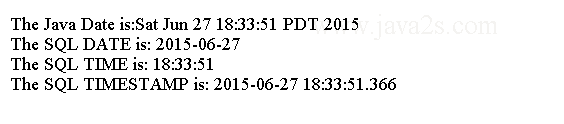
Handling NULL Values
SQL uses NULL values to indicate empty while Java null means no memory has been allocated. To handle NULL value from database properly we should avoid usinggetXXX()methods that return primitive data types. Since the JDBC driver may convert the NULL value to 0 and we may have 0 value in the same column. Or we can use the wasNull() method from the ResultSet to check if the value was null.Statement stmt = conn.createStatement( ); String sql = "SELECT id, first, last, age FROM Employees"; ResultSet rs = stmt.executeQuery(sql); int id = rs.getInt(1); if( rs.wasNull( ) ) { id = 0; // or -1 }JDBC Tutorial - JDBC Transactions Transactions treats a group of SQL statements as one logical unit, if any statement fails, the whole transaction fails and rolls back. By default the JDBC Connection is in auto-commit mode, which means every SQL statement is committed to the database when it is completed. To enable manual-transaction, use the Connection object's setAutoCommit() method. For example, the following code turns off auto-commit:SQL Timestamp
A simple table script in Oracle database.CREATE TABLE Person ( USER_ID NUMBER (5) NOT NULL, USERNAME VARCHAR2 (20) NOT NULL, CREATED_BY VARCHAR2 (20) NOT NULL, CREATED_DATE DATE NOT NULL, PRIMARY KEY ( USER_ID ) )Use thesetTimestampfromPreparedStatementto insert Timestamp to database.import java.sql.Connection; import java.sql.DriverManager; import java.sql.PreparedStatement; public class Main { private static final String DB_DRIVER = "oracle.jdbc.driver.OracleDriver"; private static final String DB_CONNECTION = "jdbc:oracle:thin:@localhost:1521:YourDatabase"; private static final String DB_USER = "user"; private static final String DB_PASSWORD = "password"; public static void main(String[] argv) throws Exception { Class.forName(DB_DRIVER); Connection dbConnection = DriverManager.getConnection(DB_CONNECTION, DB_USER, DB_PASSWORD);PreparedStatement preparedStatement = null; java.util.Date today = new java.util.Date();String insertTableSQL = "INSERT INTO DBUSER" + "(USER_ID, USERNAME, CREATED_BY, CREATED_DATE) VALUES" + "(?,?,?,?)";preparedStatement = dbConnection.prepareStatement(insertTableSQL); preparedStatement.setTimestamp(4,new java.sql.Timestamp(today.getTime())); dbConnection.commit(); dbConnection.close(); } }Or we can usesetDatemethod.java.util.Date today = new java.util.Date(); preparedStatement.setDate(4, new java.sql.Date(today.getTime()));conn.setAutoCommit(false);To commit the changes then call commit() method on connection object as follows:conn.commit( );To roll back updates to the database, use the following code:conn.rollback( );The following example shows how to use commit and rollback.try{ conn.setAutoCommit(false); Statement stmt = conn.createStatement(); String SQL = "INSERT INTO Employees VALUES (1, 'name')"; stmt.executeUpdate(SQL); String SQL = "INSERT INTO Employees VALUES (2, 'anotherName')"; stmt.executeUpdate(SQL);conn.commit();}catch(SQLException se){ conn.rollback(); }Using Savepoints
A savepoint defines a rollback point within a transaction. If an error occurs after a savepoint, we can rollback to undo either all the changes or only the changes made after the savepoint. The Connection object has two methods to related to savepoints.setSavepoint(String savepointName)defines a new savepoint. It also returns a Savepoint object.releaseSavepoint(Savepoint savepointName)deletes a savepoint. It requires a Savepoint object as a parameter, which is generated by the setSavepoint() method.rollback(String savepointName)method rolls back work to the specified savepoint. The following example illustrates the use of a Savepoint object:try{ conn.setAutoCommit(false); Statement stmt = conn.createStatement(); Savepoint savepoint1 = conn.setSavepoint("Savepoint1");String SQL = "INSERT INTO Employees VALUES (1, 'name')"; stmt.executeUpdate(SQL); String SQL = "INSERT INTO Employees VALUES (2, 'new name')"; stmt.executeUpdate(SQL);conn.commit(); }catch(SQLException se){ conn.rollback(savepoint1); }
Example
import java.sql.Connection; import java.sql.DriverManager; import java.sql.PreparedStatement; public class Main { private static final String DB_DRIVER = "oracle.jdbc.driver.OracleDriver"; private static final String DB_CONNECTION = "jdbc:oracle:thin:@localhost:1521:YourDatabase"; private static final String DB_USER = "user"; private static final String DB_PASSWORD = "password"; public static void main(String[] argv) throws Exception {Class.forName(DB_DRIVER);Connection dbConnection = DriverManager.getConnection(DB_CONNECTION, DB_USER, DB_PASSWORD); PreparedStatement preparedStatementInsert = null; PreparedStatement preparedStatementUpdate = null; String insertTableSQL = "INSERT INTO Person" + "(USER_ID, USERNAME, CREATED_BY, CREATED_DATE) VALUES" + "(?,?,?,?)"; String updateTableSQL = "UPDATE Person SET USERNAME =? " + "WHERE USER_ID = ?"; java.util.Date today = new java.util.Date(); dbConnection.setAutoCommit(false); preparedStatementInsert = dbConnection.prepareStatement(insertTableSQL); preparedStatementInsert.setInt(1, 9); preparedStatementInsert.setString(2, "101"); preparedStatementInsert.setString(3, "system"); preparedStatementInsert.setTimestamp(4, new java.sql.Timestamp(today.getTime())); preparedStatementInsert.executeUpdate(); preparedStatementUpdate = dbConnection.prepareStatement(updateTableSQL); preparedStatementUpdate.setString(1, "new string"); preparedStatementUpdate.setInt(2, 999); preparedStatementUpdate.executeUpdate(); dbConnection.commit(); dbConnection.close(); } }
JDBC Tutorial - JDBC Exceptions Handling
A SQL exception can occur in the driver or from the database.
For example, a syntax error in the SQL statement will result in a SQL exception.
Or we do not have permission to update a table.
When such an exception occurs, an object of type SQLException will be passed
to the catch clause.
The SQLException object has the following methods :
| Method | Description |
|---|---|
| getErrorCode( ) | Gets the error number. |
| getMessage( ) | Gets error message. |
| getSQLState( ) | Gets the SQLstate string. For a database error, the five-digit XOPEN SQLstate code is returned. |
| getNextException( ) | Gets the next Exception object in the exception chain. |
| printStackTrace( ) | Prints the current exception and its backtrace to a standard error stream. |
| printStackTrace(PrintStream s) | Prints this throwable and its backtrace to the print stream specified. |
| printStackTrace(PrintWriter w) | Prints this throwable and its backtrace to the print writer specified. |
Example
import java.sql.Connection; import java.sql.DriverManager; import java.sql.ResultSet; import java.sql.SQLException; import java.sql.Statement;public class Main { // JDBC driver name and database URL static final String JDBC_DRIVER = "org.hsqldb.jdbcDriver"; static final String DB_URL = "jdbc:hsqldb:mem:db_file"; // Database credentials static final String USER = "sa"; static final String PASS = ""; public static void main(String[] args) { Connection conn = null; Statement stmt = null; try { // STEP 2: Register JDBC driver Class.forName(JDBC_DRIVER); // STEP 3: Open a connection System.out.println("Connecting to database..."); conn = DriverManager.getConnection(DB_URL, USER, PASS); // STEP 4: Execute a query System.out.println("Creating statement..."); stmt = conn.createStatement(); String sql; sql = "SELECT id, first, last, age FROM Employees"; stmt.executeUpdate("CREATE TABLE Employees ( id INTEGER IDENTITY, first VARCHAR(256), last VARCHAR(256),age INTEGER)"); stmt.executeUpdate("INSERT INTO Employees VALUES(1,'Jack','Smith', 100)"); ResultSet rs = stmt.executeQuery(sql); // STEP 5: Extract data from result set while (rs.next()) { // Retrieve by column name int id = rs.getInt("id"); int age = rs.getInt("age"); String first = rs.getString("first"); String last = rs.getString("last"); System.out.print("ID: " + id); System.out.print(", Age: " + age); System.out.print(", First: " + first); System.out.println(", Last: " + last); } // STEP 6: Clean-up environment rs.close(); stmt.close(); conn.close(); } catch (SQLException se) { se.printStackTrace(); } catch (Exception e) { e.printStackTrace(); } finally { // finally block used to close resources try { if (stmt != null) stmt.close(); } catch (SQLException se2) { } try { if (conn != null) conn.close(); } catch (SQLException se) { se.printStackTrace(); } } System.out.println("Goodbye!"); } }
Batch Processing can group SQL statements into one block and pass them with one call to the database.
Batch process reduces the amount of communication overhead and improves performance.
We can use DatabaseMetaData.supportsBatchUpdates() method to check if the database supports batch update processing.
The addBatch() method of Statement, PreparedStatement, and CallableStatement is used to add individual statements to the batch.
The executeBatch() is used to execute of the batch and returns an array of integers. Each element of the array represents the update count for the corresponding update statement.
We can remove statements added with the addBatch() method with the clearBatch() method.
The following code shows how to do a batch update using Statement object.
Statement stmt = conn.createStatement(); conn.setAutoCommit(false); String SQL = "INSERT INTO Employees VALUES(2,'name')"; stmt.addBatch(SQL); SQL = "INSERT INTO Employees VALUES(2,'new name')"; stmt.addBatch(SQL); SQL = "UPDATE Employees SET age = 5 WHERE id = 1"; stmt.addBatch(SQL); int[] count = stmt.executeBatch(); conn.commit();
Batching with PrepareStatement Object
The following code shows how to do a batch update using PrepareStatement objectString SQL = "INSERT INTO Employees (id, firstName)VALUES(?, ?)"; PreparedStatemen pstmt = conn.prepareStatement(SQL); //Set auto-commit to false conn.setAutoCommit(false); // Set the variables pstmt.setInt( 1, 101 ); pstmt.setString( 2, "name" ); // Add it to the batch pstmt.addBatch(); // Set the variables pstmt.setInt( 1, 102 ); pstmt.setString( 2, "new name" ); // Add it to the batch pstmt.addBatch(); //add more batches //... //Create an int[] to hold returned values int[] count = stmt.executeBatch(); //Explicitly commit statements to apply changes conn.commit();
Example
The following code is a full runnable example showing how to do batch in JDBC.import java.sql.Connection; import java.sql.DriverManager; import java.sql.PreparedStatement; public class Main { private static final String DB_DRIVER = "oracle.jdbc.driver.OracleDriver"; private static final String DB_CONNECTION = "jdbc:oracle:thin:@localhost:1521:YourDatabase"; private static final String DB_USER = "user"; private static final String DB_PASSWORD = "password"; public static void main(String[] argv) throws Exception { Connection dbConnection = null; PreparedStatement preparedStatement = null; Class.forName(DB_DRIVER); dbConnection = DriverManager.getConnection(DB_CONNECTION, DB_USER, DB_PASSWORD); String insertTableSQL = "INSERT INTO Person" + "(USER_ID, USERNAME, CREATED_BY, CREATED_DATE) VALUES" + "(?,?,?,?)"; preparedStatement = dbConnection.prepareStatement(insertTableSQL); dbConnection.setAutoCommit(false); java.util.Date today = new java.util.Date(); preparedStatement.setInt(1, 101); preparedStatement.setString(2, "101"); preparedStatement.setString(3, "system"); preparedStatement.setTimestamp(4,new java.sql.Timestamp(today.getTime())); preparedStatement.addBatch(); preparedStatement.setInt(1, 102); preparedStatement.setString(2, "102"); preparedStatement.setString(3, "system"); preparedStatement.setTimestamp(4,new java.sql.Timestamp(today.getTime())); preparedStatement.addBatch(); preparedStatement.setInt(1, 103); preparedStatement.setString(2, "103"); preparedStatement.setString(3, "system"); preparedStatement.setTimestamp(4,new java.sql.Timestamp(today.getTime())); preparedStatement.addBatch(); preparedStatement.executeBatch(); dbConnection.commit(); preparedStatement.close(); dbConnection.close(); } }
JDBC Tutorial - JDBC ASCII and Binary Data
We can use a PreparedStatement object to save image files, doc files or other binary data into database table which has CLOB and BLOB data typed column.
setAsciiStream() saves large ASCII values.
setCharacterStream() saves large UNICODE values.
setBinaryStream() saves large binary values.
Example
import java.io.ByteArrayOutputStream; import java.io.File; import java.io.FileInputStream; import java.io.InputStream; import java.sql.Connection; import java.sql.DriverManager; import java.sql.PreparedStatement; import java.sql.ResultSet; import java.sql.SQLException; import java.sql.Statement; public class Main { static final String JDBC_DRIVER = "org.hsqldb.jdbcDriver"; static final String DB_URL = "jdbc:hsqldb:mem:db_file"; static final String USER = "sa"; static final String PASS = ""; public static void main(String[] args) throws Exception { Connection conn = null; PreparedStatement pstmt = null; Statement stmt = null; ResultSet rs = null; Class.forName(JDBC_DRIVER); conn = DriverManager.getConnection(DB_URL, USER, PASS); stmt = conn.createStatement(); createXMLTable(stmt); File f = new File("build.xml"); long fileLength = f.length(); FileInputStream fis = new FileInputStream(f); String SQL = "INSERT INTO XML_Data VALUES (?,?)"; pstmt = conn.prepareStatement(SQL); pstmt.setInt(1, 100); pstmt.setAsciiStream(2, fis, (int) fileLength); pstmt.execute(); fis.close(); SQL = "SELECT Data FROM XML_Data WHERE id=100"; rs = stmt.executeQuery(SQL); if (rs.next()) { InputStream xmlInputStream = rs.getAsciiStream(1); int c; ByteArrayOutputStream bos = new ByteArrayOutputStream();
while ((c = xmlInputStream.read()) != -1) bos.write(c); System.out.println(bos.toString()); } rs.close(); stmt.close(); pstmt.close(); conn.close(); } public static void createXMLTable(Statement stmt) throws SQLException { String streamingDataSql = "CREATE TABLE XML_Data (id INTEGER, Data CLOB)"; // stmt.executeUpdate("DROP TABLE XML_Data"); stmt.executeUpdate(streamingDataSql); } }JDBC Tutorial - JDBC Create Database
The following code shows how to create a database in MySQL database by using JDBC connection.
The SQL used to create database is listed as follows.
CREATE DATABASE STUDENTSThe code loads the driver first and then makes a connection to the database.
Then it creates a Statement and issues the create database command.
Example
import java.sql.Connection; import java.sql.DriverManager; import java.sql.Statement; public class Main { static final String JDBC_DRIVER = "com.mysql.jdbc.Driver"; static final String DB_URL = "jdbc:mysql://localhost/"; static final String USER = "username"; static final String PASS = "password"; public static void main(String[] args) throws Exception { Connection conn = null; Statement stmt = null; Class.forName(JDBC_DRIVER); conn = DriverManager.getConnection(DB_URL, USER, PASS); stmt = conn.createStatement(); String sql = "CREATE DATABASE STUDENTS"; stmt.executeUpdate(sql); System.out.println("Database created successfully..."); stmt.close(); conn.close(); } }
The following code shows how to select a database using the JDBC connection URL.
The code hardcoded the database name in the JDBC connection URL as follows.
jdbc:mysql://localhost/STUDENTS
Example
import java.sql.Connection; import java.sql.DriverManager; import java.sql.Statement; public class Main { static final String JDBC_DRIVER = "com.mysql.jdbc.Driver"; static final String DB_URL = "jdbc:mysql://localhost/STUDENTS"; static final String USER = "username"; static final String PASS = "password"; public static void main(String[] args) throws Exception { Connection conn = null; Statement stmt = null; Class.forName(JDBC_DRIVER); conn = DriverManager.getConnection(DB_URL, USER, PASS); stmt.close(); conn.close(); } }
JDBC Tutorial - JDBC Drop Database
The following code shows how to drop a database.
It issues the following SQL command to do the drop action.
DROP DATABASE STUDENTS
Example
import java.sql.Connection; import java.sql.DriverManager; import java.sql.Statement; public class Main { static final String JDBC_DRIVER = "com.mysql.jdbc.Driver"; static final String DB_URL = "jdbc:mysql://localhost/"; static final String USER = "username"; static final String PASS = "password"; public static void main(String[] args) throws Exception { Connection conn = null; Statement stmt = null; Class.forName(JDBC_DRIVER); conn = DriverManager.getConnection(DB_URL, USER, PASS); System.out.println("Deleting database..."); stmt = conn.createStatement(); String sql = "DROP DATABASE STUDENTS"; stmt.executeUpdate(sql); stmt.close(); conn.close(); } }
JDBC Tutorial - JDBC Create Table
The following code shows how to create a new table through JDBC connection.
It issues the following SQL command to create a table.
CREATE TABLE Person (id INTEGER not NULL, firstName VARCHAR(50), lastName VARCHAR(50), age INTEGER, PRIMARY KEY ( id ))
Example
import java.sql.Connection; import java.sql.DriverManager; import java.sql.Statement; public class Main { static final String JDBC_DRIVER = "com.mysql.jdbc.Driver"; static final String DB_URL = "jdbc:mysql://localhost/STUDENTS"; static final String USER = "username"; static final String PASS = "password"; public static void main(String[] args) throws Exception { Connection conn = null; Statement stmt = null; Class.forName(JDBC_DRIVER); conn = DriverManager.getConnection(DB_URL, USER, PASS); System.out.println("Deleting database..."); stmt = conn.createStatement(); conn = DriverManager.getConnection(DB_URL, USER, PASS); stmt = conn.createStatement(); String sql = "CREATE TABLE Person" + "(id INTEGER not NULL, " + " firstName VARCHAR(50), " + " lastName VARCHAR(50), " + " age INTEGER, " + " PRIMARY KEY ( id ))"; stmt.executeUpdate(sql); System.out.println("Created table in given database..."); stmt.close(); conn.close(); } }
PreparedStatement to create a table
The following code shows how to use PreparedStatement to create a table.import java.sql.Connection; import java.sql.DriverManager; import java.sql.PreparedStatement; public class Main { private static final String DB_DRIVER = "oracle.jdbc.driver.OracleDriver"; private static final String DB_CONNECTION = "jdbc:oracle:thin:@localhost:1521:YourDatabase"; private static final String DB_USER = "user"; private static final String DB_PASSWORD = "password"; public static void main(String[] argv) throws Exception { Connection dbConnection = null; PreparedStatement preparedStatement = null; String createTableSQL = "CREATE TABLE Person(" + "USER_ID NUMBER(5) NOT NULL, " + "USERNAME VARCHAR(20) NOT NULL, " + "CREATED_BY VARCHAR(20) NOT NULL, " + "CREATED_DATE DATE NOT NULL, " + "PRIMARY KEY (USER_ID) " + ")"; Class.forName(DB_DRIVER); dbConnection = DriverManager.getConnection(DB_CONNECTION, DB_USER, DB_PASSWORD); preparedStatement = dbConnection.prepareStatement(createTableSQL); System.out.println(createTableSQL); preparedStatement.executeUpdate(); preparedStatement.close(); dbConnection.close(); } }
JDBC Tutorial - JDBC Drop Table
The following code shows how to drop a table from MySQL database.
It issues the drop table command as follows.
DROP TABLE Person
Example
import java.sql.Connection; import java.sql.DriverManager; import java.sql.Statement; public class Main { static final String JDBC_DRIVER = "com.mysql.jdbc.Driver"; static final String DB_URL = "jdbc:mysql://localhost/STUDENTS"; static final String USER = "username"; static final String PASS = "password"; public static void main(String[] args) throws Exception { Connection conn = null; Statement stmt = null; Class.forName(JDBC_DRIVER); conn = DriverManager.getConnection(DB_URL, USER, PASS); System.out.println("Deleting database..."); stmt = conn.createStatement(); conn = DriverManager.getConnection(DB_URL, USER, PASS); stmt = conn.createStatement(); String sql = "DROP TABLE Person "; stmt.executeUpdate(sql); System.out.println("Created table in given database..."); stmt.close(); conn.close(); } }
JDBC Tutorial - JDBC Insert Record
The following code shows how to insert record to database table.
It uses the
Statement to execute the hardcoded sql commands.Example
import java.sql.Connection; import java.sql.DriverManager; import java.sql.Statement; public class Main { static final String JDBC_DRIVER = "com.mysql.jdbc.Driver"; static final String DB_URL = "jdbc:mysql://localhost/STUDENTS"; static final String USER = "username"; static final String PASS = "password"; public static void main(String[] args) throws Exception { Connection conn = null; Statement stmt = null; Class.forName(JDBC_DRIVER); conn = DriverManager.getConnection(DB_URL, USER, PASS); System.out.println("Deleting database..."); stmt = conn.createStatement(); conn = DriverManager.getConnection(DB_URL, USER, PASS); stmt = conn.createStatement(); String sql = "INSERT INTO Person VALUES (1, 'A', 'B', 18)"; stmt.executeUpdate(sql); sql = "INSERT INTO Person VALUES (2, 'C', 'D', 25)"; stmt.executeUpdate(sql); sql = "INSERT INTO Person VALUES (3, 'E', 'F', 30)"; stmt.executeUpdate(sql); sql = "INSERT INTO Person VALUES(4, 'S', 'M', 28)"; stmt.executeUpdate(sql); stmt.close(); conn.close(); } }
Example PreparedStatement
The following code shows how to insert a record usingPreparedStatement.It is using the Oracle JDBC driver.
import java.sql.Connection; import java.sql.DriverManager; import java.sql.PreparedStatement; public class Main { private static final String DB_DRIVER = "oracle.jdbc.driver.OracleDriver"; private static final String DB_CONNECTION = "jdbc:oracle:thin:@localhost:1521:YourDatabase"; private static final String DB_USER = "user"; private static final String DB_PASSWORD = "password"; public static void main(String[] argv) throws Exception { Connection dbConnection = null; PreparedStatement preparedStatement = null; Class.forName(DB_DRIVER); dbConnection = DriverManager.getConnection(DB_CONNECTION, DB_USER, DB_PASSWORD); String insertTableSQL = "INSERT INTO Person" + "(USER_ID, USERNAME, CREATED_BY, CREATED_DATE) VALUES" + "(?,?,?,?)"; preparedStatement = dbConnection.prepareStatement(insertTableSQL); preparedStatement.setInt(1, 11); preparedStatement.setString(2, "yourName"); preparedStatement.setString(3, "system"); java.util.Date today = new java.util.Date(); preparedStatement.setTimestamp(4, new java.sql.Timestamp(today.getTime())); preparedStatement.executeUpdate(); preparedStatement.close(); dbConnection.close(); } }
JDBC Tutorial - JDBC Select Record
The following code shows how to retrieve data from a database table.
It issues a select command and gets the result by reading the
ResultSet interface.Example
import java.sql.Connection; import java.sql.DriverManager; import java.sql.ResultSet; import java.sql.Statement; public class Main { static final String JDBC_DRIVER = "com.mysql.jdbc.Driver"; static final String DB_URL = "jdbc:mysql://localhost/STUDENTS"; static final String USER = "username"; static final String PASS = "password"; public static void main(String[] args) throws Exception { Connection conn = null; Statement stmt = null; Class.forName(JDBC_DRIVER); conn = DriverManager.getConnection(DB_URL, USER, PASS); System.out.println("Deleting database..."); stmt = conn.createStatement(); conn = DriverManager.getConnection(DB_URL, USER, PASS); stmt = conn.createStatement(); String sql = "SELECT id, first, last, age FROM Person"; ResultSet rs = stmt.executeQuery(sql); while (rs.next()) { // Retrieve by column name int id = rs.getInt("id"); int age = rs.getInt("age"); String first = rs.getString("firstName"); String last = rs.getString("lastName"); // Display values System.out.print("ID: " + id); System.out.print(", Age: " + age); System.out.print(", First: " + first); System.out.println(", Last: " + last); } rs.close(); stmt.close(); conn.close(); } }
Example PreparedStatement
The following code shows how to execute a select statement with PreparedStatement by using the Oracle JDBC driver.import java.sql.Connection; import java.sql.DriverManager; import java.sql.PreparedStatement; import java.sql.ResultSet; public class Main { private static final String DB_DRIVER = "oracle.jdbc.driver.OracleDriver"; private static final String DB_CONNECTION = "jdbc:oracle:thin:@localhost:1521:YourDatabase"; private static final String DB_USER = "user"; private static final String DB_PASSWORD = "password"; public static void main(String[] argv) throws Exception { Connection dbConnection = null; PreparedStatement preparedStatement = null; Class.forName(DB_DRIVER); dbConnection = DriverManager.getConnection(DB_CONNECTION, DB_USER, DB_PASSWORD); String selectSQL = "SELECT USER_ID, USERNAME FROM Person WHERE USER_ID = ?"; preparedStatement = dbConnection.prepareStatement(selectSQL); preparedStatement.setInt(1, 1001); ResultSet rs = preparedStatement.executeQuery(); while (rs.next()) { String userid = rs.getString("USER_ID"); String username = rs.getString("USERNAME"); System.out.println("userid : " + userid); System.out.println("username : " + username); } preparedStatement.close(); dbConnection.close(); } }
JDBC Tutorial - JDBC Update Record
The following code shows how to update a record in database table.
After updating the table, it uses select statement to check the result.
Example
import java.sql.Connection; import java.sql.DriverManager; import java.sql.ResultSet; import java.sql.Statement; public class Main { static final String JDBC_DRIVER = "com.mysql.jdbc.Driver"; static final String DB_URL = "jdbc:mysql://localhost/STUDENTS"; static final String USER = "username"; static final String PASS = "password"; public static void main(String[] args) throws Exception { Connection conn = null; Statement stmt = null; Class.forName(JDBC_DRIVER); conn = DriverManager.getConnection(DB_URL, USER, PASS); System.out.println("Deleting database..."); stmt = conn.createStatement(); conn = DriverManager.getConnection(DB_URL, USER, PASS); stmt = conn.createStatement(); String sql = "UPDATE Registration SET age = 30 WHERE id in (1, 2)"; stmt.executeUpdate(sql); sql = "SELECT id, first, last, age FROM Person"; ResultSet rs = stmt.executeQuery(sql); while (rs.next()) { // Retrieve by column name int id = rs.getInt("id"); int age = rs.getInt("age"); String first = rs.getString("firstName"); String last = rs.getString("lastName"); // Display values System.out.print("ID: " + id); System.out.print(", Age: " + age); System.out.print(", First: " + first); System.out.println(", Last: " + last); } rs.close(); stmt.close(); conn.close(); } }
Example PreparedStatement
The following code shows how to use PreparedStatement to update database record with Oracle JDBC driver.import java.sql.Connection; import java.sql.DriverManager; import java.sql.PreparedStatement; public class Main { private static final String DB_DRIVER = "oracle.jdbc.driver.OracleDriver"; private static final String DB_CONNECTION = "jdbc:oracle:thin:@localhost:1521:YourDatabase"; private static final String DB_USER = "user"; private static final String DB_PASSWORD = "password"; public static void main(String[] argv) throws Exception { Connection dbConnection = null; PreparedStatement preparedStatement = null; Class.forName(DB_DRIVER); dbConnection = DriverManager.getConnection(DB_CONNECTION, DB_USER, DB_PASSWORD); String updateTableSQL = "UPDATE Person SET USERNAME = ? " + " WHERE USER_ID = ?"; preparedStatement = dbConnection.prepareStatement(updateTableSQL); preparedStatement.setString(1, "newValue"); preparedStatement.setInt(2, 1001); preparedStatement.executeUpdate(); preparedStatement.executeUpdate(); preparedStatement.close(); dbConnection.close(); } }
JDBC Tutorial - JDBC Delete Record
The following code shows how to delete records from a table.
It issues the delete sql command.
DELETE FROM Person WHERE id = 1
Example
import java.sql.Connection; import java.sql.DriverManager; import java.sql.Statement; // w w w .j a v a2s . co m public class Main { static final String JDBC_DRIVER = "com.mysql.jdbc.Driver"; static final String DB_URL = "jdbc:mysql://localhost/STUDENTS"; static final String USER = "username"; static final String PASS = "password"; public static void main(String[] args) throws Exception { Connection conn = null; Statement stmt = null; Class.forName(JDBC_DRIVER); conn = DriverManager.getConnection(DB_URL, USER, PASS); System.out.println("Deleting database..."); stmt = conn.createStatement(); conn = DriverManager.getConnection(DB_URL, USER, PASS); stmt = conn.createStatement(); String sql = "
The following code shows how to delete records from a table.
It issues the delete sql command.
DELETE FROM Person WHERE id = 1
Example
import java.sql.Connection; import java.sql.DriverManager; import java.sql.Statement; // w w w .j a v a2s . co m public class Main { static final String JDBC_DRIVER = "com.mysql.jdbc.Driver"; static final String DB_URL = "jdbc:mysql://localhost/STUDENTS"; static final String USER = "username"; static final String PASS = "password"; public static void main(String[] args) throws Exception { Connection conn = null; Statement stmt = null; Class.forName(JDBC_DRIVER); conn = DriverManager.getConnection(DB_URL, USER, PASS); System.out.println("Deleting database..."); stmt = conn.createStatement(); conn = DriverManager.getConnection(DB_URL, USER, PASS); stmt = conn.createStatement(); String sql = "DELETE FROM Person
The following code shows how to delete records from a table.
It issues the delete sql command.
DELETE FROM Person WHERE id = 1
Example
import java.sql.Connection; import java.sql.DriverManager; import java.sql.Statement; public class Main { static final String JDBC_DRIVER = "com.mysql.jdbc.Driver"; static final String DB_URL = "jdbc:mysql://localhost/STUDENTS"; static final String USER = "username"; static final String PASS = "password"; public static void main(String[] args) throws Exception { Connection conn = null; Statement stmt = null; Class.forName(JDBC_DRIVER); conn = DriverManager.getConnection(DB_URL, USER, PASS); System.out.println("Deleting database..."); stmt = conn.createStatement(); conn = DriverManager.getConnection(DB_URL, USER, PASS); stmt = conn.createStatement(); String sql = "DELETE FROM Person WHERE id = 1"; stmt.executeUpdate(sql); stmt.close(); conn.close(); } }
Example PreparedStatement
The following code shows how to delete a record with PreparedStatement by using the Oracle JDBC Driver.
import java.sql.Connection; import java.sql.DriverManager; import java.sql.PreparedStatement; public class Main { private static final String DB_DRIVER = "oracle.jdbc.driver.OracleDriver"; private static final String DB_CONNECTION = "jdbc:oracle:thin:@localhost:1521:YourDatabase"; private static final String DB_USER = "user"; private static final String DB_PASSWORD = "password"; public static void main(String[] argv) throws Exception { Connection dbConnection = null; PreparedStatement preparedStatement = null; Class.forName(DB_DRIVER); dbConnection = DriverManager.getConnection(DB_CONNECTION, DB_USER, DB_PASSWORD); String deleteSQL = "DELETE Person WHERE USER_ID = ?"; preparedStatement = dbConnection.prepareStatement(deleteSQL); preparedStatement.setInt(1, 1001); preparedStatement.executeUpdate(); preparedStatement.close(); dbConnection.close(); } }
JDBC Tutorial - JDBC Stored Procedure In Parameter
The following example shows how to call a stored procedure with in parameters.
A stored procedure for Oracle written in PL/SQL is listed below.
It inserts a row to Person table. The parameters in the procedure are all marked with IN as input parameters.
CREATE OR REPLACE PROCEDURE insertPERSON(
p_userid IN PERSON.USER_ID%TYPE,
p_username IN PERSON.USERNAME%TYPE,
p_createdby IN PERSON.CREATED_BY%TYPE,
p_date IN PERSON.CREATED_DATE%TYPE)
IS
BEGIN
INSERT INTO PERSON ("USER_ID", "USERNAME", "CREATED_BY", "CREATED_DATE")
VALUES (p_userid, p_username,p_createdby, p_date);
COMMIT;
END;
/
Example
The following code creates aCallableStatementfromConnectionand
passes in the name of the stored procedure.
The parameters for the stored procedure are all marked with question marks.
Then the parameters is set to a value with setXXX method fromCallableStatement.
import java.sql.CallableStatement; import java.sql.Connection; import java.sql.DriverManager; public class Main { private static final String DB_DRIVER = "oracle.jdbc.driver.OracleDriver"; private static final String DB_CONNECTION = "jdbc:oracle:thin:@localhost:1521:YourDatabase"; private static final String DB_USER = "user"; private static final String DB_PASSWORD = "password"; public static void main(String[] argv) throws Exception { Class.forName(DB_DRIVER); Connection dbConnection = DriverManager.getConnection(DB_CONNECTION, DB_USER, DB_PASSWORD); CallableStatement callableStatement = null; String insertStoreProc = "{call insertPERSON(?,?,?,?)}"; java.util.Date today = new java.util.Date(); callableStatement = dbConnection.prepareCall(insertStoreProc); callableStatement.setInt(1, 1000); callableStatement.setString(2, "name"); callableStatement.setString(3, "system"); callableStatement.setDate(4, new java.sql.Date(today.getTime())); callableStatement.executeUpdate(); System.out.println("Record is inserted into PERSON table!"); callableStatement.close(); dbConnection.close(); } }
JDBC Tutorial - JDBC Stored Procedure OUT Parameter
The following sections show how to call a stored procedure with both IN and OUT parameters.
A stored procedure for Oracle database written in PL/SQL language is listed as follows.
There are four parameters in the procedure and the last three of them are OUT parameters which means data will be passed out from those parameters.
CREATE OR REPLACE PROCEDURE getPERSONByUserId(
p_userid IN PERSON.USER_ID%TYPE,
o_username OUT PERSON.USERNAME%TYPE,
o_createdby OUT PERSON.CREATED_BY%TYPE,
o_date OUT PERSON.CREATED_DATE%TYPE)
IS
BEGIN
SELECT USERNAME , CREATED_BY, CREATED_DATE
INTO o_username, o_createdby, o_date
FROM PERSON WHERE USER_ID = p_userid;
END;
/
Example
The Java code to call a stored procedure is listed as follows and the OUT parameters is used in getXXX() method from theCallableStatement.import java.sql.CallableStatement; import java.sql.Connection; import java.sql.Date; import java.sql.DriverManager; public class Main { private static final String DB_DRIVER = "oracle.jdbc.driver.OracleDriver"; private static final String DB_CONNECTION = "jdbc:oracle:thin:@localhost:1521:YourDatabase"; private static final String DB_USER = "user"; private static final String DB_PASSWORD = "password"; public static void main(String[] argv) throws Exception { Class.forName(DB_DRIVER); Connection dbConnection = DriverManager.getConnection(DB_CONNECTION, DB_USER, DB_PASSWORD); CallableStatement callableStatement = null; String getPERSONByUserIdSql = "{call getPERSONByUserId(?,?,?,?)}"; callableStatement = dbConnection.prepareCall(getPERSONByUserIdSql); callableStatement.setInt(1, 10); callableStatement.registerOutParameter(2, java.sql.Types.VARCHAR); callableStatement.registerOutParameter(3, java.sql.Types.VARCHAR); callableStatement.registerOutParameter(4, java.sql.Types.DATE); callableStatement.executeUpdate(); String userName = callableStatement.getString(2); String createdBy = callableStatement.getString(3); Date createdDate = callableStatement.getDate(4); System.out.println("UserName : " + userName); System.out.println("CreatedBy : " + createdBy); System.out.println("CreatedDate : " + createdDate); callableStatement.close(); dbConnection.close(); } }
No comments:
Post a Comment